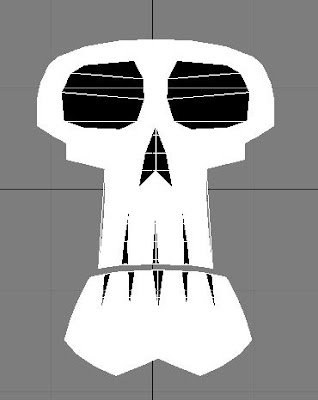This project has taught me new skills in 3ds max. These skills include: Bipeds, Skinning, lighting effects, Animating, Lip syncing, adding sound and Adobe Premier Pro. Although I have allot to learn I think I have come along way from the last semester.
There are a few things that I would probably do different in my animation if I had the chance, the first is that I would of likes of used more camera angles in the scenes, also it would of been nice if the cameras paned in and out for close ups. As I had no knowledge in this I felt I would only use it if I had time but unfortunately I didn't.
The Bear Character was apart of my original sketches and story but because of the lack of time, I had to cut him from the story. The Bear was going to add a bit comedy to the scenes and also showcase a few more animating skills, but sadly it wasn't to be.
Overall I have enjoyed this module and I'm quite happy with the outcome of my animation, four months ago when I was struggling with my Old man model and I thought that I would never of achieved a finished piece of work, so I'm pretty chuffed!